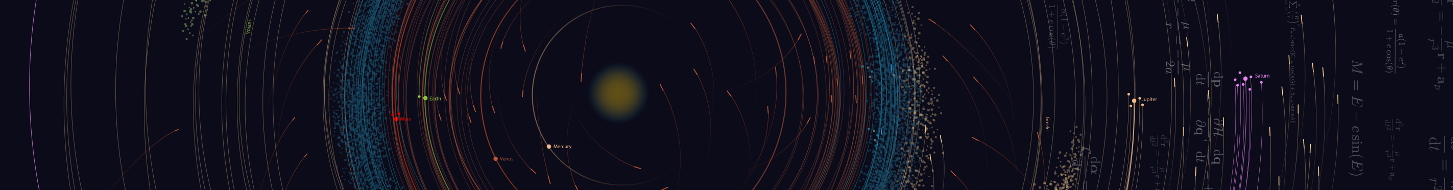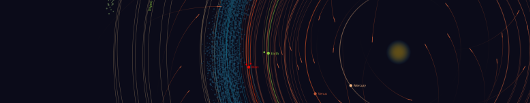Please enable JavaScript for this website.
This website makes extensive use of JavaScript.
The top menus will not function without it
and most tools will also not work.
If you do not know how to enable JavaScript in your web browser,
you should be able find instructions by searching the web for
"enable javascript in my browser" (or similar).